
Edulink One is a purpose-built information and communication system which will provide you with essential information about your child/ren and their lives at Astley Park School. This system will be used for booking Parents Evening appointments, accessing review paperwork, updating your contact information etc.
Edulink One will replace the Xpressions App so you can remove that from your device(s) once you have logged into EduLink One.
For security, this new system requires an individual parent login username and password. If you have more than one child at the school, you will only require one account and all children will be visible through this.
Search for Edulink One (Overnet data) from the Apple App Store or Google Play Store and install the App to a mobile device - you can have it on multiple devices.
If you do not have a device suitable for the app, you can access the same great features through the website at Edulink One
For further help click the links below
New Admissions EduLink One Letter to Parents - Astley Park School.pdf
Log into Edulink One
To Reset your Edulink One Login and Password
Please click the RESET LOGIN button.
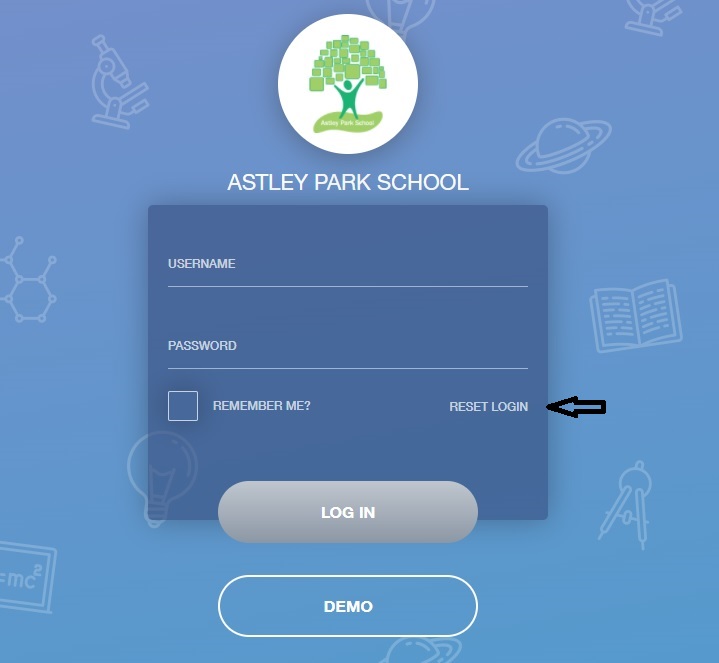
You can use your email address (you have provided to School) as your username. You will then receive an email with instructions to reset your password.
.jpg)
If you are using a personal device, you can click the 'REMEMBER ME' box once you have logged in successfully.
Get the Edulink One app
The Edulink One app is available to download free of charge for Apple and Android devices.
 Requires Android 4.4 or higher
Requires Android 4.4 or higher


.png)
.png)
.png)

.png)
.png)
.png)
.png)
.png)

